 on the Options
menu to expand it.
on the Options
menu to expand it.You can customize certain Advanced Learning settings. On the ControlPanel:
 on the Options
menu to expand it.
on the Options
menu to expand it.
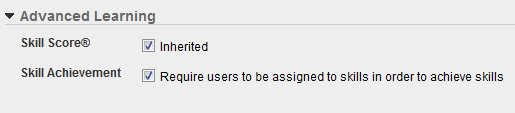
|
|
If the parent LearnCenter does not have a default Skill Score range defined, the current LearnCenter looks to the parent of its parent. If no Skill Score range is defined there either, it continues checking all the way up to the root LearnCenter until a Skill Score range is found and uses that as the default. If the Skill Score range has not been set for any LearnCenter in the tree, the current LearnCenter defaults to a minimum of 0.000 and maximum of 1000.000. |
or
Clear the check box to set your own values for Skill Score for this LearnCenter. Then type the Minimum and Maximum values.
|
|
This setting can be overridden on a per Skill basis in the Add/Edit Skills windows. |

Copyright © 2010-2015, Oracle and/or its affiliates. All rights reserved.